The best Bitcoin Wallets of 2023 ranked and rated
Ah, Bitcoin.
Digital gold as many refer to it.
It's one of the most popular cryptocurrencies because, despite terrible fluctuations, it’s retained a lot of value over the years.
Here’s the thing with Bitcoin. It's crazy valuable, and people want to hold it for a long time to get the best return. But you’ve got to keep it safe and secure for that period.
And we’ve all heard the stories of people who have lost crypto or lost access to their blockchain wallets losing millions in crypto.
Having a crypto wallet that’s specifically built to keep your Bitcoin safe could prevent you from a headache later down the line. We’ve collated a list of the best wallets to help you store your BTC.
Quick takeaway
Top software wallets
- Exodus - user-friendly, supports many assets
- Electrum - open source, advanced features
- Blockstream Green - security focused
Top mobile wallets
- Breadwallet - simple, just for bitcoin
- Edge - supports multiple assets
- Mycelium - advanced features
Top hardware wallets
- Ledger Nano S - established, secure and easy to use
- Trezor Model T - open source, touchscreen
- BitBox02 - supports coin swaps
Top Bitcoin software wallets
Soft wallets are much easier to use, but are a little more susceptible to hacks and scams. They usually work within your browser, and their weakness lies in them always being connected to the internet. .
However, they are much easier to use than hardware wallets.
Here are the best soft wallets for keeping your Bitcoin safe.
Exodus wallet
A user-friendly desktop wallet with support for 100+ cryptocurrencies.

Exodus is one of the most popular and user-friendly desktop crypto wallets available today. First launched in 2015, Exodus aims to provide an intuitive interface and seamless experience for managing various cryptocurrencies.
Exodus is a desktop-only wallet that supports over 100 assets including major coins like Bitcoin, Ethereum, and Tether. It also offers built-in exchange features so users can easily swap between currencies within the wallet.
While Exodus does not allow you to buy or sell crypto directly, its partnership with Simplex allows for convenient purchases with debit/credit cards. Purchased coins are instantly delivered to your Exodus wallet.
Security
Exodus offers solid security features including automatic encrypted cloud backups, secure private key storage using your device's memory, and optional hardware wallet integration with Trezor.
Private keys remain exclusively on the user's device. Exodus encrypted backups allow for wallet recovery using a unique 12-word passphrase. The wallet also utilizes multiple encryption methods and data scrambling techniques to prevent hacking or data leaks.
However, Exodus is not fully open source and some experts argue this makes audits more challenging. But the company claims extensive 3rd party audits to identify vulnerabilities before launch.
Ease of Use
A key highlight of Exodus is its intuitive user experience. The wallet has a clean modern interface with thoughtful design touches, attractive data visualizations, and simple navigation. This makes it ideal for crypto beginners.
Exodus also provides 24/7 customer support via email and chat. Users can easily find answers to support questions or get help with transactions or other wallet functions.
The wallet is currently available as a desktop application for Windows, Mac, and Linux operating systems. Mobile support is limited to tracking portfolio values.
Overall, Exodus aims to blend an aesthetically pleasing and easy-to-use interface with the security features and coin support desired by more experienced crypto holders.
For investors looking for convenience and simplicity, Exodus is a strong contender for your portfolio.
Exodus pros
- Open source code and transparent security
- Supports 1000+ cryptocurrencies
- Easy-to-use touchscreen interface
- Allows swapping crypto within the wallet
- Works with Android, iOS, Linux, Windows, MacOS
Exodus Cons
- Setup can be a bit complex for new users
Read or leave user reviews of Exodus wallet here
Electrum wallet
Long-established Bitcoin wallet
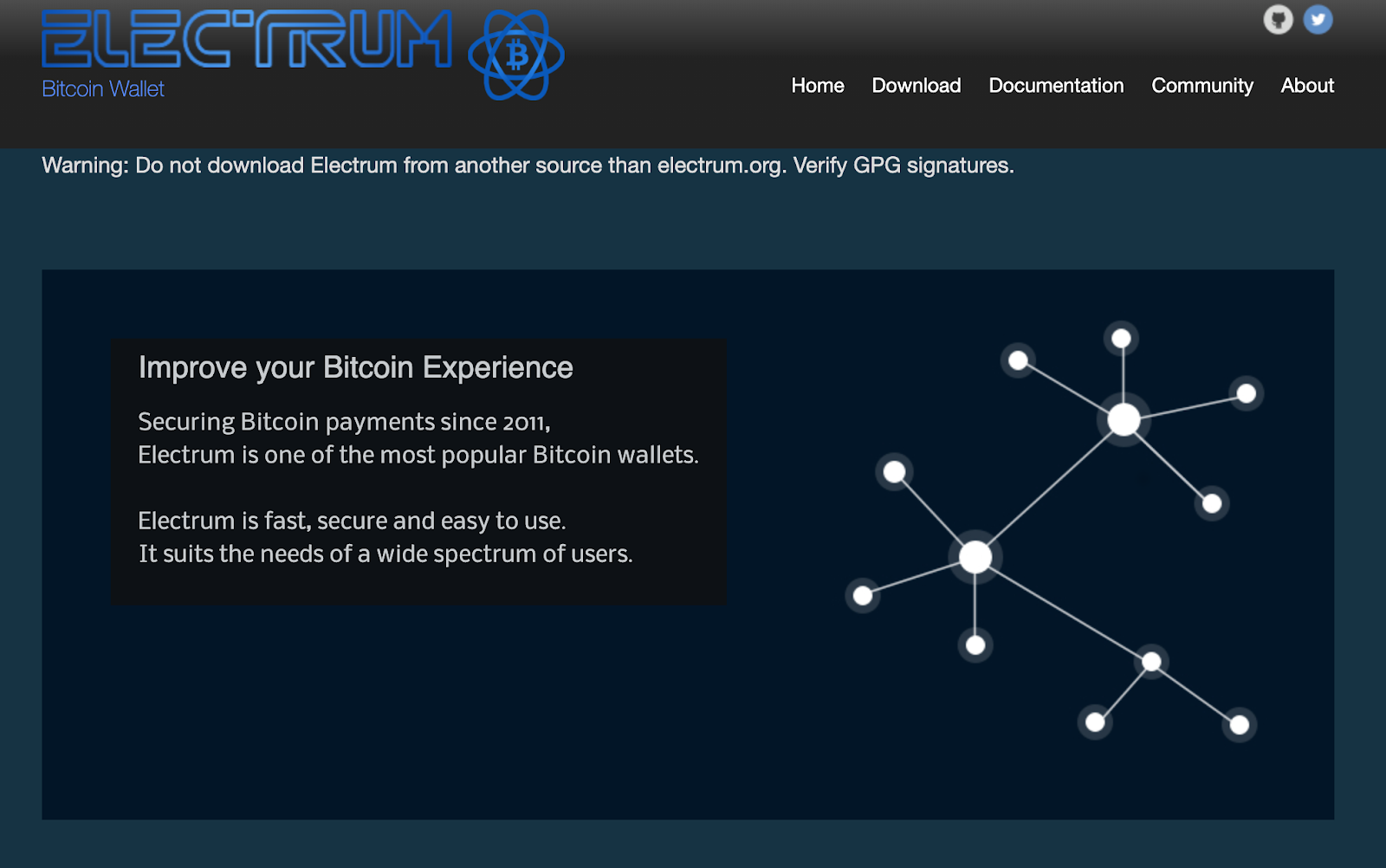
Electrum is one of the longest running and most trusted Bitcoin wallets available. First launched in 2011, it is an open source desktop wallet focused exclusively on Bitcoin.
Electrum emphasizes security, privacy, and customizability. It utilizes advanced encryption, optional cold storage, and integration with hardware wallets to protect users' funds.
Electrum offers users full control over transaction fees and access to additional features like transaction locking, multi-signature support, and more.
However, the interface is quite bare bones.
Security
As an open source wallet, Electrum's code is transparent and can be audited by independent developers. This enhances overall security.
Private keys are encrypted and never leave the user's device. Electrum employs SPV technology which means it connects to external servers to verify transactions rather than dowlloading the entire blockchain.
For advanced security, Electrum allows users to enable 2FA, use offline wallets (cold storage), and integrate hardware wallet devices like Trezor. User funds can be entirely held offline if desired.
Ease of Use
Electrum provides basic wallet functions like sending, receiving, and transactions history in a simple user interface. However, being Bitcoin focused, it lacks some of the altcoin and exchange features common in multi-asset wallets.
While reasonably user-friendly for basic usage, some of Electrum's advanced features like transaction fees, RBF, or multi-sig may be confusing for crypto beginners. External guides are recommended when utilizing advanced options.
Electrum is available as a desktop app for Windows, MacOS, and Linux. It can also be used in a web browser or installed on mobile using a ported version.
Overall, Electrum excels in security at the cost of user experience.
For intermediate Bitcoin holders who desire control, Electrum provides one of the most trusted open-source wallets available. But beginners may find it confusing.
Electrum pros
- Strong security with private keys encrypted offline
- Customizable transaction fees
- Ability to use cold storage and hardware wallets
- Open-source code with a long reputation
Electrum cons
- Only supports Bitcoin
- User interface is a bit bare bones
- Recovery can be complex for lost passwords
Read or leave user reviews of Electrum here
Blockstream green
Security-focused Bitcoin wallet

Blockstream Green is a mobile Bitcoin wallet launched in 2018 by blockchain technology company Blockstream. It aims to provide an easy-to-use and secure Bitcoin wallet.
Blockstream Green provides standard wallet functionality like sending, receiving, and transaction history. It also has some more advanced features like support for multisig and hardware wallets.
The wallet emphasizes both privacy and transparency. All communication is encrypted and private keys are stored only on the user's device. But as an open source wallet, its code can be audited publicly.
Security
As a mobile wallet, Blockstream Green stores keys and signs transactions on the user's device for security. Private keys and transaction info are not shared with Blockstream's servers.
In addition, an optional 2-factor authentication and PIN prevent unauthorized access to the wallet. Advanced users can enable multisig and integrate hardware wallet devices as well.
The wallet uses hierarchical deterministic (HD) addresses and new addresses are generated for each transaction to enhance privacy. Transactions are communicated over TOR or a trusted node for added privacy.
Ease of Use
The Blockstream Green interface is clean, simple, and easy to navigate. It provides straightforward tools for managing Bitcoin transactions and viewing transaction history.
Some more complex features like fee and RBF customization are hidden from beginners while still being available in advanced settings. Users can easily adjust privacy as needed.
Blockstream Green is currently only available on iOS and Android mobile devices. It does not offer a desktop or web interface at this time. This may limit its use for some Bitcoin holders.
Overall, Blockstream Green hits a nice balance between privacy, security, and usability in a mobile-only Bitcoin wallet. For many crypto holders on the go, Green can be a great choice.
Blockstream green pros
- Open source code can be audited for security
- Strong privacy features like TOR, HD addresses, no tracking
- Allows use of hardware wallets for maximum security
- Clean and simple user interface
- Beginner friendly but has advanced options
- Supports multiple languages
- Available as mobile app for iOS and Android
Blockstream green cons:
- Only supports Bitcoin, no altcoins
- Lacks features some may want like staking or swapping
- Being mobile-only, no desktop or web interface
- Less established history than some competitors
- Advanced features like RBF need configuration
- Lack of customer service aside from FAQ
Best mobile bitcoin wallets
A lot of people don’t want to have to use a desktop device to access or trade their crypto.
If you’re a mobile-first kinda person, here are some of the best mobile wallets specifically fro Bitcoin holders.
Breadwallet
A simple mobile wallet just for Bitcoin

Breadwallet is a free, open-source Bitcoin wallet launched in 2014 as one of the first simplified mobile Bitcoin wallets. It focuses exclusively on Bitcoin with the goal of making cryptocurrency accessible.
The wallet is available as a mobile app for iOS and Android. It provides a clean interface for managing Bitcoin balances, sending or receiving payments, and viewing transaction history.
Breadwallet uses industry standard practices like client-side encryption, passphrase backup, and hierarchical deterministic wallets to secure users' Bitcoin. It aims to balance ease of use with privacy and security.
Security
Breadwallet's security begins with the client-side approach - private keys are generated on and stored on the user's device only. Keys are not shared with Breadwallet's servers or third parties.
Wallets use hierarchical deterministic (HD) technology to derive new addresses from a single master seed. This enhances privacy since transactions don't reuse addresses.
Encryption and passphrase protection are also utilized. Users have the option to encrypt their wallet's backup phrase with a custom passphrase for added security.
When making transactions, Breadwallet connects directly to the Bitcoin network rather than relying on servers or third-party nodes. This avoids security risks from potential malicious nodes.
While very secure, one tradeoff is that Breadwallet does not support more advanced SPV wallet functionality since it does not rely on external servers. But for many users, the direct-to-node approach provides sufficient security and privacy.
Ease of Use
Despite the focus on security, Breadwallet still aims for maximum simplicity in its user interface. The wallet can be set up quickly with either a new wallet or restored from backup.
Sending, receiving, and viewing transactions is intuitive with clear navigation and minimal design. Scanning QR codes makes paying with Bitcoin easy.
Overall, Breadwallet hits a good balance of providing a streamlined Bitcoin experience on mobile while integrating standard security features like client-side encryption and fingerprint login.
Breadwallet pros
- Clean, easy-to-use interface
- Open source and transparent security
- Keys stored client-side, not shared with servers
- Smooth onboarding and setup process
- Supports fingerprint login and passphrase encryption
Breadwallet cons
- Bitcoin only, no support for altcoins
- No exchange features or other advanced options
- Mobile-only, no web or desktop access
- Lacks features like multi-sig or hardware support
- Connects directly to Bitcoin network, not SPV
Edge wallet
Secure, intuitive mobile Bitcoin wallet

Edge is a multi-asset cryptocurrency wallet launched in 2014. Originally called Airbitz, it was rebranded to Edge in 2018.
Edge is mobile-only and available for both iOS and Android. It supports a wide range of cryptocurrencies including Bitcoin, Ethereum, XRP, and stablecoins.
The wallet emphasizes security and privacy. Private keys and transaction data are stored locally on the user's device, not Edge's servers. The app also supports integrations with hardware wallets.
Edge provides typical wallet functionality like sending, receiving, buying, and exchanging supported cryptocurrencies. It also offers features like one-tap payments and merchant gift cards.
Security
As a non-custodial wallet, private keys are stored securely on the user's mobile device only. Personal data and transaction history are never shared with Edge or third-party servers.
In addition to client-side encryption, Edge offers 2-factor authentication, pin codes, and integration with hardware wallets like Ledger and Trezor for added account security.
The wallet uses hierarchical deterministic addresses based on BIP32 technology to enhance privacy and prevent address re-use when transacting.
Ease of Use
Edge aims for maximum usability and has an intuitive mobile interface. Managing cryptocurrencies and making payments is straightforward with features like QR scanning for receiving coins.
The in-app exchange feature allows users to easily trade between assets or buy supported coins directly using Apple/Google Pay, credit cards, or bank transfers.
Edge also provides 24/7 customer support via email and in-app live chat for assistance with transactions, security, account access, and other issues.
Edge delivers a full-featured and user-friendly multi-asset wallet in a mobile-only package. For many cryptocurrency investors on the go, Edge is an appealing choice.
Edge pros
- Intuitive mobile interface for both iOS and Android
- Supports many cryptocurrencies beyond just Bitcoin
- Solid security features like 2FA, pin codes, client-side encryption
- Built-in exchange allows easy trading between assets
- Simplified buying of crypto using credit/debit cards
- Good customer support via email and in-app chat
Edge cons
- Mobile only, no desktop or web interface
- Lacks support for more advanced features like multi-signature
- Proprietary code, not fully open source
- Higher fees than some wallets when buying crypto
- Limited control over swapping exchange rates
- Complex accounts can be unwieldy on mobile UI
Mycelium
Wallet with advanced features

Mycelium is an open-source Bitcoin wallet available for Android and iOS devices. Founded in 2008, it is one of the longer-tenured mobile Bitcoin wallets available.
Mycelium provides standard wallet functionality like sending and receiving BTC payments. It also integrates features like exchange integrations, merchant tools, and compatibility with hardware wallets.
The wallet places an emphasis on security and control. Mycelium uses hierarchical deterministic (HD) wallets and keeps keys secure on the user's device. Advanced users have options like RBF and custom transaction fees.
Ease of Use
The Mycelium wallet interface is clean but dense with advanced features. For basic usage, receiving and sending BTC is straightforward. But more complex options could confuse crypto beginners.
Navigation menus provide access to tools like private keys, transaction signing, and other advanced functionality. While power users will appreciate the control, new users may find it overwhelming.
Mycelium provides user guides and 24/7 customer support to aid with questions andcomplex features. But many competing wallets offer a more streamlined experience.
Security
As an open-source HD wallet, Mycelium adheres to industry security standards. Private keys are only stored locally on the user's device. Optional PIN codes and backups help prevent loss of funds.
Mycelium also supports hardware wallets like Ledger and Trezor for maximum security. Transactions can be verified using SVP through trusted nodes to prevent manipulation.
While Mycelium employs best practices for non-custodial wallets, features like 2FA or multisig are not built-in natively. Users must rely on hardware wallet integration for advanced security.
Mycelium delivers robust functionality supporting both basic and complex Bitcoin transactions. But less technical users may find it overwhelming compared to more streamlined wallets.
Mycelium pros
- Open source code that can be audited
- Hierarchical deterministic wallets for security
- Private keys never leave user's device
- Compatible with hardware wallets like Ledger and Trezor
- Advanced features like RBF and custom transaction fees
- Built-in exchange features make trading simple
- Available both for Android and iOS
Mycelium cons
- Advanced features can overwhelm beginners
- No desktop or web interface offered
- Lacks support for altcoins besides Bitcoin
- No built-in support for multisig transactions
- Higher fees than some wallets for exchange transactions
- Limited payment tools compared to other mobile wallets
Leave or read reviews of Mycelium here
Best hardware Bitcoin wallets
If you’re all about security then you’re likely going to want to focus on the hardware wallets.
These aren’t as convenient as the soft wallets as you have to manually approve every transaction with a second device. However, thanks to that 2FA they’re far more secure.
Ledger Nano S
One of the most popular wallets

The Ledger Nano S is a popular hardware wallet launched in 2016 by Ledger, a French cybersecurity company. It allows users to store their private keys on a physical USB device for enhanced security.
The Nano S supports over 1,500 different cryptocurrency assets including Bitcoin, Ethereum, XRP, and various ERC-20 tokens. Users can manage balances, send/receive crypto, and access accounts through the device's interface.
The wallet highlights security and usability. All private keys are stored on the device and never exposed online. The interface aims to be intuitive while still providing options to power users.
Security
As a hardware wallet, the Ledger Nano S provides excellent security. Private keys are generated and stored entirely on the device, away from any internet access. Keys are encrypted and protected by a PIN code.
The device uses a certified secure chip similar to those found in credit cards or passports. This prevents physical tampering or extraction of private data.
In addition, accounts can be backed up to a confidential recovery sheet. Optional two-factor authentication via FIDO U2F provides another layer of account security.
Ease of Use
Despite the security focus, the Nano S has a reasonably intuitive interface accessed through 2 side buttons and an OLED screen. Users can easily navigate between accounts, view balances, and confirm transactions.
The wallet pairs with desktop and mobile apps to provide a smooth user experience. For example, sending/receiving crypto can be initiated on a phone app and then verified on the Nano S itself.
The device is also lightweight and portable. This makes it easy for users to carry or utilize the Nano S on different devices via the USB connection.
Ledger Nano S hits a good balance between enhanced security and usability thanks to its straightforward design. For many cryptocurrency investors, especially those holding substantial balances, the Nano S is an appealing hardware wallet choice.
Ledger Nano S pros
- Supports many cryptocurrencies including Bitcoin, Ethereum, XRP, etc.
- Easy to use interface with 2 buttons and small screen
- Backed by respected French cybersecurity company Ledger
- Optional two-factor authentication for added account security
- Portable and lightweight stainless steel design
- Compatible with desktop and mobile apps
- Reasonable price around $50-60 USD
Ledger Nano S cons
- Unlike software, can be physically lost or damaged
- Limited storage space for only 3-4 applications at once
- Device buttons and screen are small
- Set up requires some technical proficiency
- No support for Bluetooth connectivity
- Lacks features of more expensive Ledger models
- Supply chain and hacking vulnerabilities in the past
Leave or read reviews of the Ledger Nano S here
Trezor Model T
Advanced hardware wallet

The Trezor Model T is the premium cryptocurrency hardware wallet offered by SatoshiLabs, the Czech Republic-based company behind the Trezor line. It was released in 2018 as the successor to the Model One.
Like the Model One, the Model T allows users to store private keys offline on a physical device for enhanced security. It supports over 1600 cryptocurrencies including all major coins.
The Model T improves upon the original Trezor with a larger color touchscreen, full support for ERC-20 tokens, and additional security features like Shamir backups. However, it comes at a higher price point of over $200.
Security
As a hardware wallet, private keys are kept offline and never exposed to the internet. Cryptographic attestation ensures the authenticity of the device.
The full color touchscreen allows for an intuitive interface to view balances, confirm transactions, and enter PIN codes. The screen also displays a recovery seed during setup for backing up the device.
Owners can further secure their Trezor using experimental features like Shamir backups, which split the seed into multiple parts. Passphrase encryption is also supported.
Ease of Use
Despite the security focus, the Model T has an intuitive touchscreen interface for navigating accounts and managing cryptocurrencies. Its larger screen makes reading transaction details easier compared to the Model One.
The Trezor also pairs with a web-based Wallet interface and mobile apps. These allow users to seamlessly integrate the device into their everyday cryptocurrency usage across platforms.
Like other Trezors, the Model T comes with a USB-C connection and is compatible with Windows, macOS, and Linux systems. The touchscreen interface makes it easy for newcomers to use.
Overall the Trezor Model T brings enhanced security and usability together in a premium hardware wallet package. But the high cost and lack of Bluetooth may deter some users.
Trezor Model T pros
- Excellent security with offline private keys
- Intuitive touchscreen interface
- Supports over 1600 cryptocurrencies
- Open source software and transparent company
- Advanced options like Shamir backups
-Works with Trezor web wallet and mobile apps - Cryptographic attestation prevents tampering
- Large color touchscreen easy to read
Trezor Model T cons
- High price, around $170 USD
- No built-in support for Bluetooth
- Advanced features can be complex for beginners
- Setup process has some technical requirements
- Screen prone to scratching without screen protector
- Supply chain attacks a potential concern
- Larger device less portable than Nano S
Leave or read reviews of the Trezor Model T here
Bitbox02 wallet
An ultra-compact hardware wallet

The BitBox02 is a hardware wallet released in 2018 by Swiss company Shift Cryptosecurity. It offers secure offline storage of private keys on a minimalist USB device.
The BitBox02 supports major cryptocurrencies including Bitcoin, Ethereum, Litecoin, and ERC-20 tokens. It uses an external smartphone app for setup, backups, and transaction validation.
The device highlights security and ease of use. All sensitive operations are handled on the BitBox02 itself while the app provides an intuitive interface. An entry level model starts around $99 USD.
Security
As a hardware wallet, private keys are generated and stored only on the BitBox02 device itself. Keys are encrypted using the device's memory which is certified CC EAL 5+ against physical attacks.
The BitBox02 uses a smartphone connection only for displaying non-sensitive info. All transaction signing and key management happens on the device directly.
An optional passphrase can be enabled for additional security. The device lacks a screen but uses LED lights and haptic feedback for confirmation.
Ease of Use
Despite no screen, the BitBoxApp provides an easy-to-use interface for managing wallets and transactions. The app can be used on both mobile and desktop devices.
Setting up the device is straightforward with step-by-step instructions in the app. Backups utilize an encrypted microSD card rather than seed phrases for recovery.
The BitBox02 is controlled using an intuitive 2 button interface. It is designed to be used one-handed on the go. At just 18 grams, the device is ultra-compact and portable.
BitBox02 hits a nice balance of usability, portability and security at an affordable price point. But the lack of screen limits its functionality compared to touchscreen models.
BitBox02 Pros
- Strong security with offline private keys
- Intuitive smartphone app for transaction management
- Affordable price around $99 USD
- Ultra-compact and lightweight design
- Encrypted backups via microSD card
- Support for major cryptocurrencies like BTC and ETH
- Easy to use two button interface
- Open source software code
BitBox0-2 Cons
- Lack of a screen limits functionality
- MicroSD card backup could be physically lost
- Setup requires a smartphone
- No support for altcoins beyond top currencies
- Advanced features like multisig not supported
- Relatively new company, launched in 2018
- Supply chain attacks a potential concern
- Haptic feedback lacks precision
How to choose the right Bitcoin wallet for you
Here’sa the thing, i could easily sit here and say “choose product X” as the obvious best choice.
Thing is, I don’t know your situation, preferences, or needs.
You have to make the decision yourself. I’ve tried to supply the most important information here in this article. However, you should also consider the below before choosing your Bitcoin wallet.
After all, a bad decision could be very costly.
Security
This is typically the most important criteria. Is the wallet non-custodial (you control the private keys)? Does it offer features like 2FA, multisig, or integration with hardware wallets? What encryption methods are used? You want a wallet where you control your private keys.
Private Key Management
good wallet will generate and store private keys locally on your device only. Avoid any services that handle keys on your behalf. The wallet should also use HD (hierarchical deterministic) key generation for privacy.
User Interface
The wallet interface should be reasonably intuitive while still providing access to key features. Novices may want something more simplified while experienced users often prefer more customizable wallets.
Accessibility
How easy is it to access and use the wallet on your devices? Web-based, mobile, desktop, and hardware wallets all have different use cases. Consider which allows you to most easily use Bitcoin when needed.
Supported Assets
Most wallets start with just Bitcoin support but are expanding to other cryptocurrencies. If you plan to use other coins, choose a multi-asset wallet.
Cost
Wallet costs range from totally free to over $100 for certain hardware wallets. However, free wallets often have limitations or fees for advanced transactions. Consider the cost versus features.
Reputation
Select an established wallet with a solid reputation from a reputable developer. Search for professional reviews and community feedback before selecting a wallet.
As a beginner, emphasizing security, ease of use, and accessibility is recommended. More advanced features can be added later as your needs evolve. Taking the time to research wallets will help ensure your Bitcoin is as secure as possible.
Tips on keeping your Bitcoin wallet and coins safe
Part of me wants to say that losing crypto in a bad exchange or thanks to hack/security vulnerability is a rite of passage.
I mean, we’ve all fallen victim to something in this space.
But the whole reason I started Decent Reviews was to help people avoid the scams and hacks and keep their crypto and holdings safe.
With that in mind, here are a few quick reference tips on keeping your Bitcoin safe.
- Use a hardware or paper wallet for large holdings - These keep private keys offline and away from malware risks. For substantial funds, it's worth investing in a Ledger, Trezor, or secure paper wallet.
- Encrypt your wallet - Enable any available encryption features like password protection or passphrases. This adds an extra layer of security in case your device is compromised.
- Backup your wallet - Safely back up wallet seed phrases or private keys in case you lose access. Store backups offline in secure locations. Don't share backups with anyone.
- Use two-factor authentication - When available, enable 2FA on your wallet through SMS, authenticator apps, or security keys. This prevents unauthorized logins.
- Don't store coins on exchanges - Transfer coins to your personal wallet after buying. Exchanges are common hacking targets. Avoid keeping large balances on them.
- Double check addresses when sending/receiving - Verify the full address on both ends to avoid costly mistakes. Use QR codes if possible to prevent human error.
- Keep devices updated and secure - Use strong passwords, avoid suspicious links, don't jailbreak devices, keep apps updated to reduce malware risks.
- Spread holdings across wallets - Consider using multiple wallets and dividing holdings for added security. This way if one wallet is compromised, you don't lose everything.
The information provided on DecentReviews does not constitute investment advice, financial advice, trading advice, or any other sort of advice. Do not treat any of the websites content as such. DecentReviews does not recommend that any cryptocurrency or blockchain asset should be bought, sold, or held by you. Conduct your own due diligence and consult your financial advisor before making any investment decisions.

